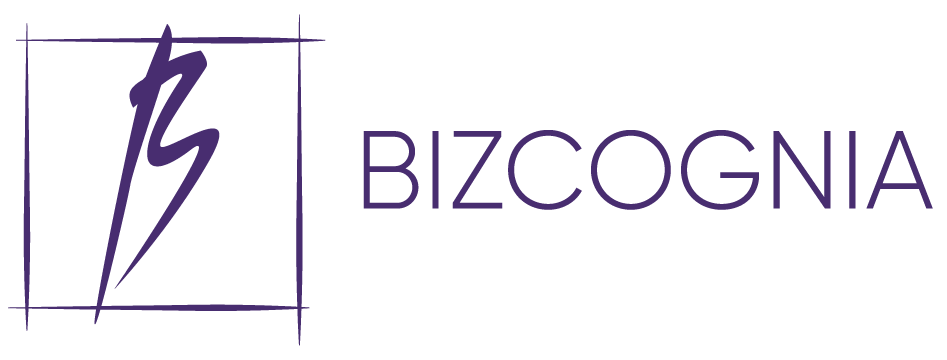Email marketing ROI has been recorded to reach up to 4,200%. To come even close to that potential, however, marketers need the right strategy and, more importantly, the right tools to execute it. Scroll down to discover a handpicked selection of the best email marketing software, all the boxes they need to check to make it there, as well as a guide on how to choose the perfect match for your needs.
The Best Email Marketing Software
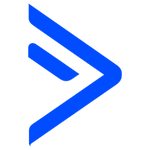
ActiveCampaign
#1 Customer Experience Automation Platform
With over 150,000 customers, ActiveCampaign goes beyond email and provides complete customer experience automation. Besides its rich list of over 850 integrations, it comes with a proprietary CRM tool with features like win probability and lead scoring, as well as free migration, training, and support.
Powerful marketing automation
Smart CRM
Advanced reporting
Dynamic email segmentation
Prices starting from $9/month

Moosend
Email Marketing for Thriving Businesses
Moosend is an all-in-one email marketing platform designed to help businesses of all sizes manage their campaigns and send responsive newsletters. Moosend’s key features include data analytics, A/B testing, advanced reporting, and drag-and-drop email editor. You also can easily integrate Moosend with any platform, website, or CRM.
Advanced list segmentation
Custom opt-in forms
Pre-built workflow templates
Powerful real-time analytics
Prices starting from $8/month

GetResponse
Trusted Inbound Marketing Software
Trusted by big and small brands, GetResponse is an affordable marketing platform that offers a wide range of email marketing services, from advanced automation workflow and A/B testing to custom landing pages and creative templates. It’s flexible, easy to use, and offers 150 integrations, including Google Analytics and WordPress.
Automated conversion funnel
AI-driven website builder
Powerful email marketing tools
Pre-built automation workflows
Free Plan

Omnisend
Increase sales, not your workload
Intended for ecommerce marketers, Omnisend is one of the best-reviewed ecommerce marketing platforms. By bringing all channels under one roof, Omnisend allows users to automate their marketing processes and earn more revenue with automation workflows. It works on all ecommerce platforms like Shopify, WooCommerce, Magento, and others.
Ecommerce marketing automation
30-minute migration from other platforms
Advanced reporting
Robust segmentation & targeting
Free Plan

Hubspot
Powerful, not overpowering.
Hubspot is an all-in-one marketing tool used in more than 120 countries, by over 86,000 customers. It provides a full stack of products for marketing, sales, content management, and CRM. It also comes with a comprehensive set of features such as A/B testing, drip campaigns, landing pages, and analytics.
Advanced marketing automation
All-inclusive customer service
Programmable operations automation
Deep-insight CRM
Free Plan

ConvertKit
The creator marketing platform
Convertkit is a new player on the email marketing software market, whose target audience are creators, primarily bloggers, but also podcasters, YouTubers, and others. Besides its simplicity and exceptional customer support, Convertkit offers features such as analytics/ROI tracking, drip campaigns, landing pages, and much more.
Instant landing pages & online stores
Customizable automations & targeting
Advanced email marketing tools
Vast number of integrations
Free Plan

EngageBay
Market better. Sell faster. Support smarter.
An award-winning CRM software, trusted by over 28,000 customers, Engagebay is an all-in-one tool helping companies all over the world grow their businesses. It’s easy to use, cost-effective, and comes with a comprehensive set of marketing tools, as well as a completely free CRM.
Comprehensive set of marketing tools
Advanced stack of sales tools
Seamless customer service suite
CRM & appointment scheduling
Free Plan

SendX
Making it easy to be a responsible email marketer
Trusted by more than 3000 companies worldwide, SendX is a simple and intuitive software designed for business owners and marketers. It enables users to send unlimited email campaigns, design emails using a drag-and-drop editor, email automation, and sequences. It also offers 24/7 live support and free migration.
Powerful analytics
60-day money-back guarantee
Award-winning support
Deliverability consulting
Prices starting from $9.99/month

EmailOctopus
Email marketing made easy
EmailOctopus is a simple and easy-to-use email marketing solution that helps many businesses automate and manage their marketing campaigns. They offer many templates but you can also create your own using an intuitive drag-and-drop builder. EmailOctopus supports integration with various applications such as Shopify, SurveyMonkey, Salesforce, and more.
Intuitive drag-and-drop editor
Automated email sequences
Landing page & form builder
Advanced segmentation & personalization
Free Plan

Rejoiner
Powered by experts you can count on 24×7
Rejoiner is an email marketing tool designed for ecommerce companies and online retailers with centralized customer data and flexible automated triggers. It offers site analytics and holdout testing, it’s integrated with 10+ ecommerce platforms, and ensures that all customer data is stored and SSL encrypted.
Automated customer journeys
Intuitive segmentation builder
A/B testing suite
Advanced customer profiles
Prices starting from $25/month

MailerLite
Email marketing, your way.
With over a million happy clients all over the world, MailerLite comes with so many features such as automation workflows, contact tagging and segmentation, as well as a landing page editor, so that even sophisticated campaigns can be run. It also has dozens of integrations such as Shopify, Zapier, and WordPress.
Easy dynamic email creation
A/B testing features
Email monetization features
Inbound marketing suite
Free Plan

SendPulse
Accelerate sales and grow your business
Built for sending emails, SMS, and creating chatbots for Facebook and Telegram, Sendpulse offers a suite of marketing tools for small businesses. Some of its key features are A/B split testing, segmentation, spam checker, and analytics. Sendpulse provides more than 40 integrations, including PayPal, Amazon, HubSpot, Shopify, WooCommerce, Salesforce, etc.
Robust email marketing features
Intuitive chatbot builder
Push notification & SMS marketing
Advanced campaign analytics
Free Plan

Benchmark
Email marketing that won’t slow you down
Available in 9 different languages and with over half a million users, Benchmark is recognized as an international service. It is a simple and powerful marketing tool that allows businesses to easily create and sell campaigns. They provide features such as A/B testing, spam check and have an astonishing 1,500+ integrations available.
Easy-to-use email marketing tools
Landing page & form builder
Insightful testing & reports
Marketing automation features
Free Plan

AWeber
Email marketing & more
AWeber is an easy-to-use email marketing tool dedicated to helping small businesses, entrepreneurs, bloggers, and podcasters grow their businesses. They are known for their 24/7 customer support, completely free migration services, and they also offer the largest set of email templates – over 700 of them.
Email marketing automation
Online store & recurring payments
Rich reports & analytics
Pre-built landing page templates
Free Plan

Sendinblue
Prepare for takeoff.
Sendinblue is an all-in-one email marketing solution serving small and medium-sized businesses that comes packed with marketing automation, email campaigns, transactional emails, and SMS marketing. It features basic CRM functionality, has an impressive range of automation, and allows integration into any tool or product.
Chat, email, and SMS marketing
Landing page & form builder
Facebook Ads retargeting
Marketing automation & segmentation
Free Plan
Ranking the Best Email Marketing Software
Choosing the best email marketing solution is no easy feat. Luckily, we’ve done all the legwork for you. By following our strict criteria, we tested many services and went through even more user feedback to ensure that the software you choose helps you grow your business, save time, and convert leads into clients. Read on to see what we took into consideration.
Ease of Use
While most solutions in this category offer intuitive drag-and-drop email builders and easy-to-use interfaces, some are simply better at providing a straightforward service with no frills. Others, however, strike a perfect balance of being both robust and easy to use.
The best email marketing software should offer an intuitive user interface that makes managing your contact list, segmenting consumers into groups, and tracking the efficacy of your email marketing campaigns a breeze.
Deliverability
Deliverability is a crucial factor that shouldn’t be overlooked when deciding on the best email marketing platform, as it can really make or break your email campaign. You don’t want any of your emails to end up in recipients’ spam folders!
In-Depth Analytics
Not many email marketing solutions provide detailed reporting and analytics, which makes it difficult to determine whether your efforts are paying off. To that end, the best email marketing solutions will provide you with all the necessary metrics and KPIs.
Integrations
It’s nearly impossible to do all of your work using a single application, and this is where middleware for application integration comes in handy. Ideally, the best email marketing tool should include integrations that will make the workflow and communication between your marketing and sales teams easier. For that reason, we’ve placed a premium on software that integrate with various CRMs, ecommerce platforms, project management, and sales tools.
Pricing
Email marketing software is not something that you want to change every now and then, therefore it’s important to choose a flexible solution that can scale with your business. That said, the most expensive option doesn’t have to be the best. That’s why we made sure to include services that provide a great feature-to-price ratio, free trials or freemium plans, and discounts on long-term subscriptions.
Email Marketing Software Reviews
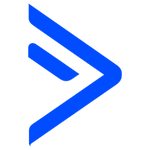
ActiveCampaign
#1 Customer Experience Automation Platform
ActiveCampaign is one of the best email marketing software, with a user base of over 145,000 businesses. It supports all types of emails – from broadcasts and scheduled emails to autoresponders. Automation is one of its strongest areas, which is why ActiveCampaign ranks among the best marketing automation software, too. The email marketing software further offers custom reporting options and allows you to send an unlimited number of emails.
Pros
- Intuitive drag-and-drop email editor
- Simple subscription form creation
- More than 300 native integrations
- Over 500 pre-made automation recipes
- No email send limits
- Outstanding customer support
- 14-day free trial
Cons
- Lacks a transactional email server
- No free plan
- Inbox preview is a paid feature with most plans
- Setting up event tracking requires some technical knowledge
ActiveCampaign Features
ActiveCampaign is the best email automation software, combining email marketing, CRM, and customer support functionalities into a robust digital marketing platform.
Thanks to the platform’s rich template library with over 125 templates, building email campaigns is a frictionless task. The drag-and-drop editor lets you customize the pre-built templates according to your taste.
With the A/B testing functionality, you can test email subject lines, content, automations, images, CTAs, and form names. That way, one of the best software for email marketing ensures you can easily find the most engaging content for your audience.
Defining your audience is straightforward with the robust segmentation options this email campaign software offers. The platform’s impeccable tagging system lets you group your audience based on various criteria and serve dynamic content based on their interests, engagement, and activities.
One of the best ecommerce, B2C, and B2B email marketing software has built-in CRM software, centralizing all your client information. This information is kept on US servers and secured through regular security scans and a single-tenant-based architecture.
ActiveCampaign has an admirable sender reputation. If you have a large audience of over 100,000 people, the software offers a dedicated IP address at a reasonable price at a one-time fee of $750. The marketing email software uses the Predictive Sending functionality, deploying machine learning, allowing you to send perfectly-timed emails to each user.
Working with your email marketing team is a viable option, with the business email marketing software supporting multi-user accounts and custom permissions.
ActiveCampaign also offers more than 20 start triggers that help determine how a contact enters the automation workflow, including form submissions, email clicks, and opens.The number of native integrations ActiveCampaign supports is impressive, at over 300. The platform also integrates with all types of software, ranging from CRM to lead management software.
ActiveCampaign Pricing
One of ActiveCampaign’s possible downsides is that the email automation software doesn’t offer a free account. Instead, it has four pricing plans and a 14-day free trial. The available plans include:
- Lite ($9/month)
- Plus ($49/month)
- Professional ($129/month)
- Enterprise ($229/month).
These prices are valid for accounts with up to 500 contacts. The number of contacts goes up to over 100,000 contacts, in which case, you have to contact the vendor to get the pricing.Much like other top-rated email marketing tools, ActiveCampaign is nonprofit-friendly, too, offering a 20% discount on all of its plans to organizations that qualify for the reduced pricing.

Moosend
Email Marketing for Thriving Businesses
As one of the best email marketing software for small business owners, Moosend offers an impressive number of features, ranging from essential email marketing tools to robust integration and automation capabilities. The email campaign software doesn’t require coding knowledge, which makes it suitable for novice and seasoned users alike.
Pros
- Drag-and-drop form builder
- Robust event tracking features
- Pre-built automation templates
- User-friendly email marketing tool
- Competitive pricing
Cons
- No built-in CRM tool
- Could use more integrations
While many of us remember Prince’s lines, suggesting tonight we’re going to party like it’s 1999, Moosend recognizes email personalization has gone a long way since then. The platform supports basic personalization options but tops up its offer with custom fields and AI-based recommendations.
The email marketing campaign software continues to receive positive user feedback for posing no limits to the number of sent emails. A generous free plan for up to 1,000 subscribers and an unlimited number of mailing lists further sweeten the deal.
The email editor is another platform’s strength – it’s intuitive and customizable, deploying drag-and-drop functionality to facilitate email creation. What we like about one of the best email campaign software is that its templates library isn’t just exhausting but neatly organizes newsletter, form, and landing page templates in categories. The platform offers 61 newsletter, 37 landing page, and 56 form templates that you can customize right up your alley.
The web-based email marketing software allows you to add videos, images, GIFs, and custom fonts. We’d also like to highlight the platform’s support for dynamic content, which allows you to create conditional content based on your customers’ activity and interests.
Moosend’s segmentation options are another platform’s core strength. One of the top email marketing platforms offers various filters for efficient customer grouping. Some of these include your customers’ operating system and device, links they’ve clicked on, products they’ve only viewed or purchased, the campaigns they’ve received and opened, and more.
The automated email marketing software has robust automation capabilities, with pre-built triggers, conditional steps and actions, and common automation recipes. It also offers A/B testing and comprehensive reporting functionalities.
Because of its ecommerce focus, Moosend integrates well with the top ecommerce platforms, further expanding its integration capabilities to CRM, CMS, and email verification software.
Moosend Pricing
Moosend is a top-class dedicated email marketing software with a feature-rich free plan, which even supports A/B testing. One of the best email marketing solutions is also one of the most affordable ones. Available plans include Pro ($8/month) and Enterprise (custom pricing).To justify its title of being one of the best email marketing software for nonprofits, the platform offers a 25% discount on its subscriptions to qualified organizations.

GetResponse
Trusted Inbound Marketing Software
For more than 350,000 businesses, GetResponse is the best email marketing platform. Apart from one of the best software for email marketing, the company covers the most versatile software solutions, ranging from webinars and push notifications to social media advertising.
Pros
- Excellent segmentation tools
- Drag-and-drop email builder
- Comprehensive reporting tools
- 30-day free trial available
- Deliverability rate of 99%
Cons
- No free plan available
- Unique contacts in multiple lists count as multiple contacts
- The basic plan doesn’t support advanced automation
GetResponse Features
GetResponse is often described as an easy-to-use email solution, offering simple email creation. The platform offers an intuitive drag-and-drop email editor, supporting videos, images, text, custom web fonts, and more. Using these elements, you can style your emails to match your taste.
One of the more impressive features of this CRM email marketing software is the template library with over 500 pre-built HTML email designs. Apart from the standard elements, e.g., video, text, and images, you can also add custom HTML to your emails and customize it to your liking.
Seamless contact management is another area in which GetResponse got a great response from users. One of the highest-rated email marketing platforms lets users create a profile for each contact, containing a breadth of information about them, including contact information, interests, and interactions with your website, emails, and landing pages. If you’ve been wondering how you can obtain this data, you’ll be glad to know that one of the best email marketing software solutions offers a highly customizable form builder.
GetResponse further supports dynamic content, allowing you to personalize your email campaigns. It supports merge tags, which, combined with conditional logic, help you deliver highly personalized emails. Add to that the platform’s A/B testing functionality, and you won’t just send relevant and personalized content to your subscribers, but you’ll also send them emails with the highest chance for conversion.
The platform’s automation capabilities are one of the reasons marketers choose GetResponse over its competitors. Email marketing software reviews show that users have no trouble navigating the workflow builder and creating both simple and advanced automations. To ease the process, GetResponse offers 40 pre-made automation workflow templates.
Our favorites are Time Travel and Perfect Timing functionalities, as they help deliver emails at the right time, regardless of users’ timezone.
GetResponse Pricing
GetResponse offers four pricing plans, including:
- Basic ($15/month)
- Plus ($49/month)
- Professional ($99/month)
- Max (custom pricing).
These prices apply to users with up to 1,000 contacts. You should keep in mind that if you add a contact to several lists, that will count as several contacts.
In comparing GetResponse vs Moosend, the latter is a more affordable solution as it has a free plan for up to 1,000. Meanwhile, GetResponse justifies the title of the top email marketing software with the extra tools included in its entry-tier plan, such as the landing page creator and ecommerce functionalities. The email marketing solution also offers discounted pricing on annual and bi-annual subscriptions.
Nonprofits can choose between a 30% and 50% discount off a monthly subscription, depending on whether they want to display GetResponse’s logo on their website.

Omnisend
Increase sales, not your workload
Omnisend is one of the leading ecommerce email marketing software with over half a million customers. Seamless multichannel experience is one of the functionalities that help the email marketing system stand out from the competitors. That’s just the tip of the iceberg, though!
Pros
- Excellent choice of automation templates
- Supports SMS marketing
- Ecommerce-first email marketing tool
- Great A/B testing and segmentation tools
Cons
- Unlimited emails only with the Enterprise plan
- A somewhat complicated pricing structure
- Modest template count
Omnisend Features
Omnisend is all about connecting with your audience on all channels, as the brand’s name suggests. This email and text marketing software has a special place in its heart for ecommerce businesses, offering ecommerce-specific functionalities to its customers.
Our first stop is Omnisend’s template library, which is not one of the software’s strongest assets. The marketing platform offers only five templates, but they provide a high level of customization and an intuitive drag-and-drop editor. Omnisend further helps you design emails by adding products and discounts and recommending products based on your customers’ previous purchases.
One of the functionalities we particularly like about the ecommerce email marketing software is that it has a built-in image editor through the integration with Adobe Creative Cloud.
The platform lets you display dynamic content to specific users by setting conditions and rules. Omnisend’s segmentation capabilities are equally impressive, helping you easily track your subscribers’ buying habits and segment them accordingly. The email marketing solution has gone a step further, offering suggestions for common segmentation practices. While we like the segmentation options this email and text marketing software offers, we’re not fans of the limited number of segments.
Another area where the Omnisend CRM and email marketing software shines is contact management. The platform has a built-in CRM tool, with the help of which you can keep your contacts’ data centralized. Contact information, buying history and habits, subscription channels, and lifecycle stages are available for all of your subscribers. Plus, if you’re already using WooCommerce, Shopify, or BigCommerce, Omnisend will sync customer data between the platforms.
Omnisend supports A/B testing, while Campaign Booster is designed to automatically resend unopened emails after two days. Automation-wise, the automated email marketing software delivers an easy-to-use automation builder, simplifying the automation building process with pre-made automation workflows.
Omnisend Pricing
Omnisend offers a free plan and a 14-day free trial for its paid plans. The free plan allows users to access some basic email marketing features. Still, there are limitations to using Omnisend for free, such as the email sending limit of 2,000 emails per day.
As part of our comprehensive email marketing software comparison, we stacked up Ominsend against Sendinblue to see which of the two allows more email sends per day with a free plan. Omnisend emerged as the winner, with Sendinblue allowing 300 emails per day.
The Omnisend pricing for up to 500 contacts looks like this with available packages:
- Free (15,000 emails/month, daily sending limit at 2,000)
- Standard ($16/15,000 emails/month, unlocks all automation features and SMS marketing)
- Pro ($99/15,000 emails/month, includes free SMS marketing credits and push notifications)
- Enterprise (custom pricing, unlimited emails, custom IP address, customer success manager, and deliverability support).

Hubspot
Powerful, not overpowering.
Hubspot is widely known for its suite of top-notch products, many of which come at no cost. Among these, you’ll find one of the top email marketing software, boasting an intuitive user interface. The company’s products are a good fit for companies of all sizes. HubSpot also offers excellent incentives for startups with discounts between 30% to 90% for the first year.
Pros
- Free email marketing solution
- Rich template library
- Impressive customer support
- Over 650 integrations
Cons
- The free plan lacks A/B testing
- Somewhat pricey
- Learning curve present
Hubspot Features
One of the many reasons HubSpot holds the title of the best software for email marketing is that it’s free, which, combined with the vendor’s admirable deliverability rate of 99%, is enough of a reason to give HubSpot email marketing a try.
Once you start using the email marketing solution, it won’t be long before you uncover its exhaustive marketing capabilities, starting with the drag-and-drop email builder. HubSpot users report the editor doesn’t have any lags or bugs, while adding text, images, and other email components is a frictionless process.
The email marketing tool offers a wealth of pre-built templates, which support various customizations to match your brand’s image.
Another strength of the CRM email marketing software is that you can use its powerful CRM platform – also for free. That way, you get one of the best CRM software that allows for an unlimited number of users and up to 1,000,000 contacts.
HubSpot supports smart rules that allow you to show different subject lines, URLs, CTAs, and body content to your contacts based on the list they belong to or their lifecycle stage.
One of the functionalities of this CRM and email marketing software that might be the most impressive is A/B testing. The platform lets you test different email components as you would with any other software for email marketing supporting this feature. Meanwhile, HubSpot offers the most advanced engagement analysis about your contacts’ interaction with your emails. Apart from the average click-through and open rates, you can also see from which device the email was opened, how much time a contact spent reading your email, and whether they’ve just skimmed through or glanced at the content.
HubSpot is also a top-class email automation software, allowing users to reduce manual work to a minimum with a series of triggers and actions.
HubSpot Pricing
As we mentioned earlier, you can use the HubSpot email marketing software for free, but this option has some limitations, such as the send limit of 2,000 emails per month. Additionally, A/B testing, advanced segmentation options, and automation are not available with HubSpot’s free version.
Available paid plans include:
- Starter ($50/month,1,000 contacts/5,000 emails/month, doesn’t support A/B testing, and marketing automation)
- Professional ($890/month, 2,000 contacts, 20,000 emails/month)
- Enterprise ($3,200/month, 10,000 contacts, 200,000 emails/month).

ConvertKit
The creator marketing platform
ConvertKit takes the complexity out of email marketing with an intuitive product interface and a vast choice of features. From A/B testing and powerful contact filtering options to a visual automation builder – this email marketing automation software has it all.
Pros
- Unlimited emails
- Customizable segmentation options
- Deliverability rate of 98%
- Supports A/B testing
- Free for up to 1,000 subscribers
Cons
- Modest template offering
- Reporting could be improved
ConvertKit Features
ConvertKit is not a standard email marketing tool, and many of its functionalities point to that, starting with the email builder. The email marketing software for solopreneurs doesn’t have a luxurious template library. Instead, it focuses on the actual content, encouraging plain text designs with a minimalistic approach, offering nine templates. The built-in spell-check functionality is a phenomenal addition to the web-based email marketing software, and we like how customizable the templates are. Customization does require some coding knowledge if you want to fine-tune the template to the smallest of details, though.
Segmentation is one of ConvertKit’s core strengths, supporting an unlimited number of segments. You can add different tags to each subscriber based on their interactions with your email, their interests, and other data. The email marketing platform handles contact profiles brilliantly, displaying their contact info, associated tags, and segments they belong to.
Using conditional content, unfortunately, is not as intuitive as with other top email marketing software solutions. If you want to show dynamic content in your emails, you have to know your way around Liquid.
What we like about CovertKit is that it allows you to edit the link of an email campaign after you send it to your audience, which can be quite helpful if you’ve sent the wrong link. This feature is available on the Pro plan only. Another functionality worth noting is the email preview, allowing you to view emails the way your subscribers do – before your email reaches their inbox.
One of the best email automation software solutions, as you might have guessed it, excels at automating content, relying on specific events, conditions, and actions. The email marketing platform further offers the A/B testing functionality and over 70 integrations.
ConvertKit Pricing
ConvertKit is known for offering a free plan with some basic functionalities. The visual automation builder doesn’t fall into the free offer, so to get this functionality, you have to subscribe to the Creator plan ($29/month). This package also supports third-party integrations, such as CRM, ecommerce, and webinar software.

EngageBay
Market better. Sell faster. Support smarter.
EngageBay ranks among the top email marketing software, offering an abundance of features that make creating and managing email campaigns a whole lot easier. However, the company is more than just an email marketing platform. The EngageBay all-in-one software stretches from sales and marketing to customer service.
Pros
- Excellent segmentation options
- Pre-built customizable email templates
- Great customer support
- A free-forever plan
- Deliverability rate of 99%
Cons
- No dynamic content support
- A/B testing not available with all plans
- Product documentation could be expanded
EngageBay Features
Similarly to HubSpot, EngageBay has a vast product offer. Another similarity between the two is the free CRM software available with both companies. However, the difference is that EngageBay has significantly lower pricing, which earned the platform bonus points in email marketing software reviews. The question is: does the price come at the cost of functionality?
The simplest answer is no. EngageBay has a downside or two, but, overall it delivers excellent value for money. The platform boasts an intuitive drag-and-drop email builder, further offering a rich template library with 75 pre-built email designs. We also like how customizable the templates are, while the option to create a template from scratch only goes to show how flexible the platform is.
Segmentation-wise, EngageBay allows users to organize their contacts into logical groups, creating automatically updated dynamic lists or static ones. The CRM and email marketing software covers contact filters really well, further allowing users to customize filters and add tags to each contact. It also lets you segment your contacts based on their behavior. These activities include website and email clicks, page visits, and cart abandonments, along with user status, i.e., new and existing subscribers.
One of the top email marketing platforms has the tools to help you personalize your emails with content that is engaging to them. You can achieve that with the help of EngageBay’s A/B testing functionality, which allows you to test and choose the better-converting email subject and body content.
Being one of the best email marketing software for small business owners, EngageBay doesn’t leave out timezone-based delivery, various integrations, and a robust automation builder from its offering.
EngageBay Pricing
The company has one of the most cost-efficient pricing in the email marketing arena and broader, offering an all-in-one software for managing a small business. EngageBay has separate pricing for the industry-leading marketing, CRM, push notification, and live chat software. The cost of the highest-tier all-in-one software is $47.99/user/month.
The pricing of the Marketing Suite goes from $7.79/month to $ 29.99 /month. This cheap email marketing software includes 1,000 contacts and 1,000 branded emails in its free plan. The maximum number of emails you can have is 30,000, but you can increase this limit by buying additional emails at $4/per 1,000 emails. These emails don’t have EngageBay’s branding, unlike the emails included in the Free, Basic, Growth, and Pro plans.
The number of contacts within the available subscriptions also goes from 1,000 to 30,000, but you can buy additional contacts at $10 per 1,000 contacts.

SendX
Making it easy to be a responsible email marketer
SendX earned a stellar reputation as one of the best marketing analytics software, but the brand is also known as one of the best bulk email marketing software. The intuitive product interface, an unlimited number of emails, and excellent segmentation capabilities make SendX one of the top choices among companies of all sizes.
Pros
- Unlimited email sends
- Supports timezone-based delivery
- Free migration service
- Competitively-priced software
- All features supported regardless of the contact count
Cons
- Lacks more advanced features
- Occasional lags
- Free plan not available
SendX Features
SendX is a feature-rich email marketing solution with a strong focus on the intuitiveness of its product. One of the best software for email marketing allows users to quickly launch their marketing campaigns via the drag-and-drop email builder. SendX reviews point to the platform’s comprehensive template library as one of its primary strengths. The email tool features over 50 ready-made templates, catering to the most versatile industries. The absence of email send limits is quite refreshing, too.
One of our favorite SendX functionalities is dynamic content. The email marketing tool helps collect different types of data about your contacts, and based on that data, displays the content that is tailored to their preferences.
We must admit – the top-class mass email marketing software, SendX, has invested a lot of effort into email personalization, supporting a vast selection of merge tags and custom fields. The A/B testing feature further enhances the value of the software, but that’s not all! SendX also supports the option to resend an unopened email with a single click.
Another field in which SendX dominates is email deliverability, which blows its competitors out of the water with a 99.23% delivery rate. One of the best email marketing platforms keeps a close watch over your sender’s reputation by blocking and removing hard bounces. Another highlight of this cheap email marketing software is the Opti-Send technology that leverages contacts’ timezone, previous email opens, email clients, and other data and sends your email campaigns accordingly.
SendX emphasizes its admirable dedication to keeping your email address away from blocklists, handling DMARC, SPF, and DKIM authentication for you – even if you’re sending a large number of emails. The email campaign software tops its offer with a dedicated IP address, billed separately at $75/month.
SendX Pricing
Following the industry standards, this popular mass email marketing software bases its pricing on the number of subscribers. The prices start from $7.49 for anywhere between 1 and 1,000 contacts, and go to $3749.99 for 1,500,001 to 2,000,000 contacts. For over 2 million contacts, you need to contact SendX to get the pricing details.

EmailOctopus
Email marketing made easy
EmailOctopus is a perfect email marketing tool for users who want to eliminate the complexity of creating and customizing email campaigns. One of the brand’s biggest selling points is affordable pricing. The platform is undoubtedly one of our top picks from the cheap email marketing software category, but the low price tag doesn’t come at the expense of the platform’s outstanding functionalities.
Pros
- Easy-to-use solution
- Intuitive drag-and-drop editor
- Great segmentation options
- Cost-efficient software for email marketing
- Outstanding customer support
Cons
- Lacks timezone-based delivery
- Could use more integrations
EmailOctopus Features
EmailOctopus stands shoulder to shoulder with some of the best email marketing tools, sporting one of the most intuitive product interfaces among the competition. The software has a nice collection of email templates, counting 34 of them. Users familiar with HTML can build a template from scratch, which leaves more room for customization. Either way, you can create beautiful email campaigns with what many believe to be the best software for email marketing.
When it comes to dynamic content and personalizing your email content, EmailOctopus offers merge tags – pre-built and custom ones. With these tags, you can personalize your content in any way you see fit – based on contacts’ age, gender, country, email client, or campaign activity. The platform allows you to resend an email to contacts that haven’t opened it, but you have to do this manually. Other email marketing tools, such as SendX, perform these actions automatically.
Another area EmailOctopus covers is email automation, letting users automate their workflows with great ease. Meanwhile, based on the data from our in-depth email marketing software comparison, EmailOctopus might not be the perfect choice for users that want to build complex workflow automations.
The platform further supports the A/B testing functionality but lacks automated timezone-based delivery. To make sure your contacts receive emails in their timezone, you need to create country-based segments and schedule campaigns accordingly. This is just a temporary workaround, with the automated timezone-based delivery being on the company’s roadmap.
The email marketing platform allows you to add users to your account and set permissions, making different parts of your account visible to these users. The reporting tools that come with this web-based email marketing software are a valuable addition, generating insights about email clicks, opens, and individual user activity.
EmailOctopus Pricing
Affordable pricing is one of the factors that places EmailOctopus among the best email marketing solutions. The free plan, Starter, includes 2,500 subscribers, 10,000 emails per month, basic support, and the company’s branding on the emails you send. The Pro plan removes EmailOctopus’s branding, offering access to reports, premium support, and the option to cancel your subscription at any time. The prices go from $30/month for 10,000 contacts and 100,000 emails to $950/month for 500,000 contacts and 5 million emails.EmailOctopus might also be one of the best email marketing software for nonprofits, offering a 20% lifetime discount to companies that qualify for the discontinued pricing.

Rejoiner
Powered by experts you can count on 24×7
Rejoiner is an ecommerce-focused email marketing tool that recognizes the importance of email marketing and wants to help you turn it into your most profitable marketing channel. The email marketing tool is well equipped with all the features you need to run successful email marketing campaigns, including workflow automation, segmentation, and A/B testing.
Pros
- A great selection of automated triggers
- Advanced segmentation options
- Easy-to-use email editor
- Centralized contact profiles
- Excellent product support
Cons
- Slightly expensive
- Free trial not available
Rejoiner Features
Integrating the Rejoiner ecommerce email marketing software with your website is a frictionless task, with the solution supporting some of the top ecommerce platforms. It further offers a drag-and-drop editor, which allows you to design your emails by adding images, text, buttons, and other elements.
Rejoiner supports numerous filters that allow you to create highly targeted segments. Some of these filters include the customer’s buying activity, engagement with your email campaigns, their device and location, and lists they are part of.
Customer journey mapping is another admirable feature of this ecommerce marketing software. With visual insights into every stage of your customers’ journey, you can easily spot potential gaps in your interactions with them.
Each journey starts with one of the many pre-built triggers, such as cart abandonment, new customers, conversions. The second part of customer journeys is the audience, i.e., a group of segmented users that should enter the journey. We find it valuable that the platform supports IF/THEN logic, which allows for more precise customer targeting. Nodes define what happens next, but in their simplest form, nodes are emails that are automatically sent to your audience after they activate a specific trigger.
Based on Rejoiner’s email marketing software reviews, users appreciate that they can use the A/B testing for emails and entire journey branches.
One of the best email marketing platforms has one of the most advanced reporting tools for ecommerce businesses. It provides detailed insights into delivery rates, email opens and clicks, rejection and bounce rates – all that for individual audience segments.
Integration-wise, Rejoiner might be trailing behind the competition, supporting several integrations. These include review, subscription, and lead capture platforms. Meanwhile, thanks to the email marketing software’s integration with Zapier, the integration possibilities are significantly broader.
Rejoiner Pricing
While Rejoiner cannot classify as the cheap email marketing software, the robust ecommerce email marketing functionalities justify a somewhat hefty price tag. The prices are based on the number of contacts and start from $95/month for 2,000 contacts and 20,000 emails.

MailerLite
Email marketing, your way.
User reviews point out that MailerLite is an intuitive email system that’s always a step ahead of the competition. A wealth of integrations, a free account, and over 1.2 million users are only a few aspects that make MailerLite one of the top solutions for building and growing successful digital marketing strategies. The business email marketing software allows you to create email campaigns with ease and grow your list through pop-ups, forms, and landing pages.
Pros
- Setting up automation is an intuitive process
- Advanced segmenting options
- Supports single and double opt-in forms
- Customizable unsubscribe pages
- Comprehensive video tutorial library
- Offers a free account
Cons
- A limited number of in-built triggers
- Unlimited email sends for up to 50,000 subscribers
MailerLite Features
MailerLite earned the title of one of the best email marketing tools, boasting over a decade-long experience in the email marketing field. The platform’s main strength is the ease of use. Regardless of your email marketing experience, you should be able to easily get a full grasp of this intuitive email marketing campaign software.
It gives you great choices for building your first email campaign, offering drag-and-drop and rich text editors. It’s also possible to upload custom HTML. Another thing we like about MailerLite is that it offers around 45 nicely designed email templates. So, if you don’t want to build your email by adding blocks one by one, you can choose a template and modify it to your taste. The solution has a separate collection of ecommerce templates, which can come in handy if you’re running an online store.
Segmentation-wise, the email marketing tool surpasses many of the top email marketing software solutions. MailerLite’s filtering system allows you to send targeted emails by defining different audiences based on their location, gender, age, engagement levels, automation workflows they’re part of, signup sources, and many other criteria. User reviews show that custom fields further increase targeting accuracy.
MailerLite has built-in merge tags that add a layer of personalization and, combined with the extensive segmentation options, make a perfect match for sending dynamic content to your subscribers.
The platform offers pre-built automation triggers, dividing them into two categories – email and ecommerce triggers. It further supports the A/B testing functionality, allowing you to send different versions of email subjects, content, and senders.
The solution ranks among the best email automation software with easy-to-use but robust automation capabilities, supporting pre-made workflow triggers, conditions, delays, and actions.
MailerLite also supports timezone-based delivery and automatic resends, while integrations range from the top-ranked email verification software to CRM and project management solutions.
MailerLite Pricing
One of MailerLite’s fortes is affordable pricing that goes from $10/month for 1,000 contacts to $1,915/month for 600,000 contacts. The email marketing solution offers unlimited emails up to a certain number of contacts, i.e., 50,000 contacts. If you have more than that, email sends are limited, which is roughly 12 times the subscriber count.
It’s worth noting that this email marketing automation software offers a lot of features on its free plan, including advanced segmentation, A/B testing, and multi-user accounts.
If you decide to go with a paid plan, MailerLite offers a 30% discount on its yearly subscriptions.

SendPulse
Accelerate sales and grow your business
SendPulse unifies push notifications, email, and SMS marketing software into a powerful multi-channel marketing solution. Did we mention SendPulse has a built-in CRM? The platform lets users create a free account and give this email marketing platform a test run. The CRM and email marketing software has it all – from advanced segmentation to A/B testing and automation.
Pros
- Easy-to-use email editor
- Supports transactional emails
- Solid segmentation options
- Unlimited email sends
- Competitive pricing
Cons
- Limited email size of 1Mb
- No timezone-based delivery
SendPulse Features
SendPulse comes with an intuitive form builder, which makes building or expanding a user base a frictionless task. You can choose between different form styles, including fixed, embedded, and floating forms, and pop-ups. We like that this bulk email marketing software leaves plenty of room for customizing forms the way you see fit and lets you enable single and double opt-in.
Another platform’s strong point is a beginner-friendly drag-and-drop email editor. SendPulse has around 60 pre-built templates, supporting a vast choice of customizations. Users can easily add images, text, videos, and other elements, as well as adjust the smallest of details such as fonts, colors, and individual element width and padding.
One of the best email marketing tools ensures high open rates through its email verification tool. Our comprehensive email marketing software comparison revealed that SendPulse is one of the few solutions of its kind that offers this functionality without relying on third-party apps.
Sending emails to the correct email address is not the only ingredient to higher open rates, which is why SendPulse further offers great segmentation options. You can target your audience based on their age, location, and other criteria. The platform also has some pre-built segments that it creates automatically based on your contacts’ activity levels. Adding tags to subscribers is a viable option. Coupled with SendPulse’s smart personalization functionality, which deploys IF/THEN logic, helps run more successful campaigns.
The small and mid-size business email marketing software supports automation triggered by various events, such as abandoned carts, registrations, and custom events. The visual automation builder allows you to set conditions, actions, and even deploy the A/B testing feature in the workflow.
SendPulse also supports multi-user accounts and integrations with payment systems, ecommerce, CRM, and form software.
SendPulse Pricing
SendPulse lets you create a free account, although there are a few limitations. Free account users cannot save segments, work with other users, or use A/B testing and the software’s tagging system.
Meanwhile, the bulk email marketing software lifts these limits with its paid plans: Standard ($8/month), Pro ($9.6/month), Enterprise ($13.44/month), and VIP (custom pricing for mailing lists with over 5 million contacts). The company also offers discounts on its six and twelve-month subscriptions.
Another option is the pay-as-you-go pricing model, with prices per email going as low as $0.0016.

Benchmark
Email marketing that won’t slow you down
Benchmark is one of the top email marketing platforms with a user base of 500,000 marketers. It offers something for everyone – from small businesses and startups to large organizations. Add to that a vast number of features the email marketing campaign software supports, and you’re on the road to building a bullet-proof marketing strategy with high conversion, open, and click rates.
Pros
- An unlimited number of emails
- Excellent A/B testing functionality
- Intuitive automation builder
- Competitive pricing for high-volume senders
- Free account available
Cons
- Lacks timezone-based delivery
- Limited free plan
- Image hosting charged separately
Benchmark Features
Benchmark allows users to generate new leads and expand their subscriber base through signup forms, landing pages, and surveys. The email editor is a breath of fresh air, thanks to the drag-and-drop functionality. Another thing we like about this web-based email marketing software is that, apart from the drag-and-drop editor, users can create emails with code and plain-text editors.
The template library is another platform’s advantage, featuring hundreds of email designs. Users can choose between a pre-made email design or go with a specific layout and customize its building blocks.
You can neatly organize your contacts’ profiles with the information you’ve collected from them. We’ve found Benchmark’s contact rating feature equally impressive. The software assigns star ratings to your contacts based on their engagement levels with your campaigns.
The email automation software further lets you segment your audience based on their ratings, offering a highly precise targeting of your most engaged subscribers. Other ways to segment your contacts depend on the information you’ve collected about them, i.e., country, age, job title, interests, etc.
Serving dynamic content to your subscribers is something you can do with merge tags and IF/ELSE conditional formatting.
The A/B testing functionality is another functionality that helps Benchmark rank among the B2C and B2B email marketing software. Unlike most email marketing solutions, Benchmark lets you create three test groups. It also uses a points-based system, allowing you to set the number of points for each variable, i.e., email opens and clicks. You can further test the sender’s name, email subjects, and delivery times.
Automation-wise, the software allows you to create automations based on user activities, lists and segments, and specific dates. The automated email marketing software further lets you select conditions and corresponding actions. It offers automation templates, too.
Benchmark Pricing
Benchmark lets users create a free account, but the free version has various limitations, starting with a relatively small number of email sends and contacts per month.
Available paid plans include Pro ($13/month/500 contacts) and Enterprise (custom pricing). Some of the many features you’ll unlock with these two plans include advanced automation and segmentation features, a landing page builder, 10 GB of image storage, and a list verification tool. The white labeling and Inbox Checkers (email preview on different clients and devices) features are exclusive to the Enterprise plan.The email marketing software for small business owners further offers optional add-ons, including image hosting, a dedicated IP at $28.95/month, the list verification tool, and Inbox Checkers features.

AWeber
Email marketing & more
When talking about the best email campaign software, we cannot skip Aweber – the company that’s been around for over two decades. Thanks to this extensive experience, Aweber is often regarded as one of the top email marketing providers with high deliverability rates. The vendor is said to have deliverability rates exceeding 99%, offering a straightforward way for users to check these numbers, too. The email marketing software for small business owners further offers a wealth of features, including AMP for email, over 800 integrations, automation features, and much more.
Pros
- Free email marketing software
- Dynamic segment support
- Great automation capabilities
- More than 700 email templates
- Unlimited number of users with all plans
- Offers solid ecommerce functionalities
Cons
- Limited free version
- List-based contact calculations
- Slightly on the pricey side
- It doesn’t offer a dedicated IP
AWeber Features
Looking at the features available with the email marketing software from AWeber, the platform seems to have done a tremendous job of helping users easily create and send emails. The findings from our email marketing software comparison show that AWeber offers the highest number of templates, i.e.,700. The only other marketing tool that comes close to AWeber’s template offer is GetResponse with 500 templates.
All templates are responsive and allow you to customize them to your liking using AWeber’s drag-and-drop editor. Once you choose a template, the email marketing tool gives you access to more than 600 free stock images, so you can add these images, text, videos, and other elements to your emails.
One of the platform’s highlights we’ve frequently seen in Aweber email marketing software reviews is dynamic content. With AWeber, you can create content that will be displayed to specific subscribers, while others won’t be able to see it. Behind this type of content are variables, which allow you to add your subscribers’ info and personalize your emails. Another pillar of dynamic content is conditional logic. This functionality helps AWeber users target their audience with great precision using if/else, and/or operators.
Segmentation options are another platform’s strength. AWeber has several pre-made segmentation criteria based on user behavior, allowing you to collect their data based on custom tags, clicks, opens, locations, purchases, website visits, and form signups.
AWeber has further managed to ensure its place among the best email automation software via its easy-to-use email automation builder. User reviews praise pre-built automation campaigns they can easily apply to their own email marketing strategy.
On top of it all, the email marketing provider supports A/B testing, timezone-based delivery, and over 800 integrations, ranging from CRM and landing page creators to video conferencing software.
AWeber Pricing
AWeber has a free plan, which is limited in many ways. It limits the number of contacts (500) and emails (3,000/month). Other limitations include basic segmentation and the lack of A/B testing and advanced reporting tools. Meanwhile, one of the best email marketing software for small business owners offers a landing page creator, automation, ecommerce functionality, and web push notification services – all for free.
The Pro plan costs $19.99/month for up to 500 contacts, but unlike the free plan, it removes AWeber’s branding. The prices go up to $149.99/month for up to 25,000 contacts. If you have more contacts, you need to contact the vendor about the pricing.

Sendinblue
Prepare for takeoff.
Sendinblue’s slogan is that it is more than just an email marketing software. The vendor proves that with an exceptional email marketing tool, marketing automation, and text message marketing software. The all-in-one digital marketing software stands out as one of the top choices for sending transactional emails. It is also a good fit for businesses that need affordable bulk email marketing software.
Pros
- User-friendly interface
- Great built-in CRM tool
- Free transnational emails
- Real-time reports
- Excellent segmentation options
- Outstanding automation features
Cons
- Daily email sending limit on the free plan
- Account setup could be more intuitive
- Unlimited email sends not available
Sendinblue Features
Based on user feedback, Sendinblue is one of the top choices for SMB email marketing. The intuitive product interface is one of the platform’s many highlights, contributing to quick adoption rates among its users.
The drag-and-drop email editor is a pleasure to use, allowing you to create email campaigns in no time. The CRM email marketing software caters to users lacking technical skills with a rich template library that eliminates the need to start email designs from scratch. The library offers around 60 responsive email templates that leave a lot of room for customization.
Segmentation options allow you to organize your contacts based on demographic data, location, and interactions with your business. Combined with the built-in CRM functionality, this free email marketing software gives you everything you need to send the right email to the right person.
Personalization is another of Sendinblue’s strong points. The email and text marketing software has a list of attributes you can use to avoid sending generic emails. Some of these include your contacts’ name, favorite color, interests, and type of persona, among others.
The A/B testing functionality works like a charm, allowing users to test email subjects and content. The platform’s automation capabilities are impressive, and creating workflows is a frictionless process thanks to Sendinblue’s drag-and-drop workflow builder. The email marketing solution offers pre-built triggers, saving you time in building automation workflows. You can also design your own workflows by choosing a starting point, deploying conditional logic, adding delays, and setting up actions.
Another noteworthy aspect of this CRM email marketing software is the optimal sending time, ensuring your subscribers get an email from you at the time most convenient to them.
Other notable features include a solid selection of integrations, excellent reporting tools, and unlimited contacts.
Sendinblue Pricing
The email marketing provider offers both free and paid plans. The free plan is limited by the number of daily email sends, and it doesn’t include some core functionalities, such as A/B testing and advanced reporting.
This email and text marketing software offers paid plans, including:
- Lite ($25/month) – provides a Lite add-on, unlocking A/B testing and advanced reporting features.
- Premium ($65/month) – allows unlimited automations, multi-user accounts, and phone support.
- Enterprise (custom pricing) – supports an unlimited number of landing pages, a dedicated account manager, dedicated IP address, and SLAs.
Sendinblue further includes a dedicated IP address with its top-tier plan, which is ideal for users with a large audience who need more control over their sender reputation. ActiveCampaign, meanwhile, doesn’t have any plan-based restrictions but the one-time cost of $750 per dedicated IP address.
The Best Email Marketing Software For Your Business
It all depends on your business’s requirements and features that are essential for your email marketing strategy. For instance, if you’re looking for an email marketing tool with superb automation capabilities, our top recommendations are ActiveCampaign, Autopilot, and HubSpot. The most affordable solution is EmailOctopus. User-friendliness comes with nearly all solutions from our list, but users have a couple of favorites here, namely, ActiveCampaign, SendX, Moosend, and EmailOctopus.
Apart from Rejoiner, all solutions have a free trial or allow you to create a free account. To find the best email marketing software for your business, we recommend selecting a few candidates and testing them via free trial or free version. Finally, there is always the option to hire one of the best email marketing companies to do all the heavy lifting for you.