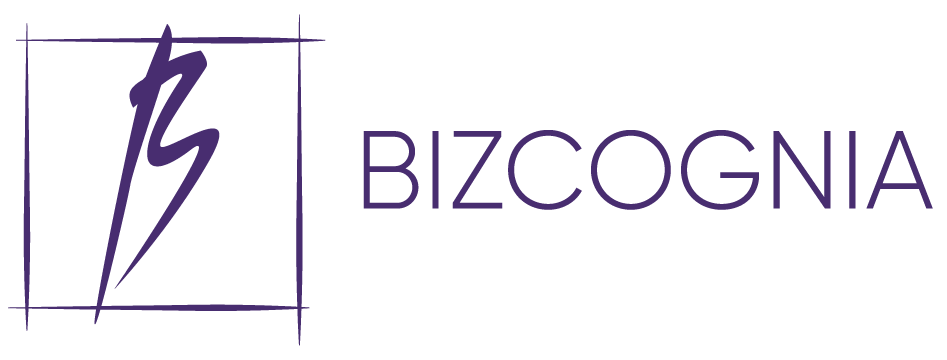On average, website conversion rates are at 2%, which means that 98% of your visitors leave without converting on one of your KPIs. Using the right conversion rate optimization software, however, you can significantly boost these figures to your advantage. Scroll down to discover the leaderboard, as well as the ranking methodology behind it and a detailed buying guide.
Conversion Optimization Tools Leaderboard

Leadpages
Turn Clicks into Clients
Trusted by over 40,000 businesses, Leadpages is an easy-to-use landing page builder designed to help you engage with your audience from the very first click to the final sale. With its comprehensive library of high-quality templates, content editor, and optimization tools, Leadpages has everything you need to attract your ideal clients and grow your business.
Drag-and-drop page builder
Sales & checkouts
Analytics & performance tracking
Prices starting from $37/month
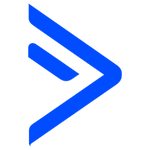
ActiveCampaign
#1 Customer Experience Automation Platform
With over 150,000 customers, ActiveCampaign goes beyond email and provides complete customer experience automation. Besides its rich list of over 850 integrations, it comes with a proprietary CRM tool with features like win probability and lead scoring, as well as free migration, training, and support.
Powerful marketing automation
Smart CRM
Advanced reporting
Dynamic email segmentation
Prices starting from $9/month

Sendinblue
Prepare for takeoff.
Sendinblue is an all-in-one email marketing solution serving small and medium-sized businesses that comes packed with marketing automation, email campaigns, transactional emails, and SMS marketing. It features basic CRM functionality, has an impressive range of automation, and allows integration into any tool or product.
Chat, email, and SMS marketing
Facebook Ads retargeting
Landing page & form builder
Marketing automation & segmentation
Free plan

Smartlook
Analyze user behavior in ways never possible before
Smartlook is an analytics tool that processes data from your website or native mobile app and allows you to see exactly what users are doing on your site. The software is super easy to set up, offers a plethora of integrations with dozens of third-party business apps, and has many unique features.
Session recordings
Sales & checkouts
Event & funnel based analytics
Free plan

SharpSpring
All-In-One Revenue Growth Platform
Trusted by more than 10,000 businesses and 2,000 agencies, SharpSpring is a cloud-based marketing automation platform designed to help agencies with lead generation and conversion. The software comes with a full suite of marketing features, such as email and social media marketing, CRM, detailed reports, and more.
Unlimited users on all plans
Unique customization options
Readable & actionable reports
Powerful integrations
Prices starting from $399/month

Unbounce
Boost Your ROI with Smarter Landing Pages
Unbounce is a conversion optimization tool that’s been on the market for over 13 years. Promising smart but simple marketing growth, the software comes with a plethora of optimization features backed by advanced conversion intelligence.
Instant content generation
Smart traffic reporting
Conversion intelligence
Prices starting from $81/month

GetResponse
Trusted Inbound Marketing Software
Trusted by big and small brands, GetResponse is an affordable marketing platform that offers a wide range of email marketing services, from advanced automation workflow and A/B testing to custom landing pages and creative templates. It’s flexible, easy to use, and offers 150 integrations, including Google Analytics and WordPress.
Automated conversion funnel
Powerful email marketing tools
AI-driven website builder
Pre-built automation workflows
Free plan

Zoho PageSense
Conversion Optimization and Personalization Platform
Zoho PageSense is a conversion rate optimization tool helping businesses make data-driven decisions. It does so by allowing users to measure crucial website metrics, understand their visitors’ online activity, and provide them with a personalized website experience.
Goal-oriented website analytics
User experience personalization
Heatmaps & session recording
Prices starting from $16/month
How We Choose the Best Conversion Rate Optimization Tools
Handpicking the best products on the market is no easy feat. We evaluated the platforms based on our strict set of criteria, and only those considered most worthy were featured on our leaderboard. Keep reading to learn what we took into account.
Ease of Use
One of the most important features of almost any solution is the ease of use. We looked for conversion rate optimization software with an intuitive interface, a drag-and-drop editor for creating landing pages, email templates, and heat mapping capabilities for visualizing and analyzing the data. If the product is too difficult to master and work with, neither the features nor the price will be worth the effort.
A/B Testing
Creating a landing page or email marketing campaign is just the first step in digital marketing; you also need to know which marketing or ad campaign entices your customers to click through. To that end, we looked for platforms that let users run A/B tests to see which layouts, elements, and widgets convert the best.
Analytics
Understanding what’s going on on your site is crucial to conversion rate optimization—you won’t know where to look for improvements if you don’t know what’s going on. All of the conversion optimization tools on our list include real-time analytics, allowing you to see how users engage with your website or app in real time.
Landing Page Templates and Tools
While a custom-made page allows you more flexibility in terms of engaging your visitors and making adjustments, templates are simple to put up and don’t require any design or coding skills. We looked for platforms that give customers both the option of starting with a blank canvas and working their way up using an easy-to-use drag-and-drop editor, as well as ready-to-use templates. We also included solutions that allow users to create landing pages that look good on whatever device your visitors use.
Pricing
The pricing for conversion rate optimization tools varies greatly, ranging from $10 to $400 per month. To that end, we made sure to include free, affordable, and expensive software to meet the needs of small businesses, medium-sized companies, and large enterprises. We also ensured that the software we listed offers good value for the investment and considered any trial periods and free versions.
Reviews of the Best Conversion Rate Optimization Tools

Leadpages
Turn Clicks into Clients
Leadpages is perhaps the most popular conversion rate optimization tool for small and medium-sized businesses. It offers a simple, code-free way to build landing pages, pop-ups, alert bars, and more. With its vast library of templates, content editor, and plenty of optimization tools, Leadpages has everything you need to boost your conversions.
Pros
- Affordable
- Easy to use
- Tons of marketing integrations
- Detailed analytics
Cons
- Lack of customization
- Limited A/B testing on a standard plan
Leadpages Features
Leadpages lets you create landing pages that you can publish on a custom domain. In addition, you may also add other conversion-oriented content, such as pop-ups and alert bars, into your WordPress site. Or if you don’t have a website at all, this tool can help you create one from scratch. The conversion rate optimization software is super easy to use, and there are a plethora of landing page templates to choose from that you can customize to your liking.
One of the features that differentiate this tool from the rest is the Leadmeter, a built-in technology designed to give you real-time suggestions on how to optimize your page. When you modify a page, such as changing the colors or adding or removing content, the Leadmeter provides real-time feedback on the impact your changes are expected to have on your page’s conversion rate.
Leadpages Pricing
This conversion rate optimization tool comes in three pricing plans — Standard, Pro, and Advanced. The Standard plan runs at $49/month, or $37/month if billed annually. It supports one site, landing pages, pop-ups and alert bars, unlimited traffic and leads, free hosting, mobile-responsive templates, and over 40 standard integrations.
The Pro plan, which costs $99/month, or $74/month if billed annually, ups the ante with online sales and payment, as well as unlimited A/B split testing.
For users that need more features, Leadpages offers an Advanced plan, which includes a master account and five client accounts, all the features from the Pro plan, advanced integrations, and a 1-on-1 onboarding call. To get a quote for this plan, you should contact the vendor directly.
There’s also a 14-day free trial so users can take the software for a spin before purchasing.
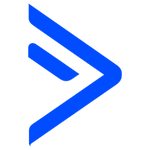
ActiveCampaign
#1 Customer Experience Automation Platform
ActiveCampaign is an all-in-one solution with email marketing and marketing automation at its core. As one of the best conversion optimization rate tools, it caters to businesses of all sizes and offers prices that suit any budget. Feature-wise, whatever your needs are, this software has you covered.
Pros
- High deliverability rate
- 2,000+ integrations
- Affordable
- Machine learning
Cons
- Steep learning curve
ActiveCampaign Features
The landing pages functionality, which allows users to create an unlimited number of pages using a simple drag-and-drop editor, was only recently launched by ActiveCampaign. Many user reviews, and ours, agree that it’s one of the best on the market. The editor is simple to use and runs flawlessly. Every element on the page may be customized in a variety of ways, and the color palette tool is a great time saver. This CRO software also allows users to create a microsite by adding navigation, and there are plenty of other features to add to your page, such as a countdown timer, buttons, and social follow links.
ActiveCampaign Pricing
One of ActiveCampaign’s strongest selling points is that it’s affordable. The vendor offers four pricing plans—Lite, Plus, Professional, Enterprise—with the pricing being contingent on the number of subscribers you want to attract.
The lowest subscription package runs at $9/month for up to 500 contacts and unlimited emails. You can upgrade to the Plus plan at any subscription level, which adds various capabilities such as customer relationship management, a custom domain, and custom branding.
The Professional plan ups the ante with features like split automation, predictive sending, and win probability, while the Enterprise plan includes a dedicated account representative, onboarding, and other benefits.
Plans run up to 100,000 contacts; if you need more, ActiveCampaign can create a custom plan for you.

Sendinblue
Prepare for takeoff.
Sendinblue is a cloud-based digital marketing platform best suited for small businesses aiming to grow their reach. Since its founding in 2007, this CRO software has assisted thousands of small businesses to boost their conversion rates.
Pros
- Affordable
- Free plan
- Highly customizable
- Offers module for creating Facebook ads
Cons
- Slow support
Sendinblue Features
Sendinblue’s main features for conversion are sign-up forms, landing pages, and Facebook ads.
With this conversion optimization tool, you can create visually attractive and engaging forms, and courtesy of its easy-to-use drag-and-drop form builder, you can create any form that you like without having to write a single line of code.
When it comes to landing pages, users can also create them either by using pre-made templates or by designing their own from scratch, as offered by most conversion optimization tools. With the drag-and-drop editor, you can easily remove, add, stack, or pile up pieces the way you want them. In addition to the editor, Sendinblue offers split testing to guarantee that your landing page is error-free and flows smoothly.
Sendinblue Pricing
Sendinblue is reasonably priced, with the lowest subscription starting from $25/month. The Lite plan is ideal for small businesses as it has no daily sending limit and includes A/B testing. The Premium plan, which runs at $65/month, is recommended for growing businesses and includes everything in Lite, plus Facebook ads, landing pages, multi-user access, and phone support. For businesses that need more features, the vendor offers an Enterprise plan with custom pricing. There’s also a free plan, which is mostly recommended for trying out the software as it’s quite limited.

Smartlook
Analyze user behavior in ways never possible before
Trusted by brands like Vogue, Kiwi, Volvo, and Livestorm, Smartlook is one of the best conversion rate optimization software providing users with qualitative data that can be used to improve mobile apps and websites. Smartlook offers some unique features that are rarely seen elsewhere, such as combining event tracking and visitor session recordings, heatmaps, and funnels.
Pros
- Robust analytics
- Free plan
- Numerous integrations
- Heatmaps
Cons
- Limited storage for free account
- Mobile app needs improvement
Smartlook Features
As a qualitative analytics solution, Smartlook offers four main features: session recordings, heatmaps, event tracking, and funnels. The recordings show you users’ sessions so you can see how they engage with your website. They’re also used to highlight areas for improvement because they help reveal faults and bugs that site visitors and mobile app users encounter.
Meanwhile, events show how visitors and app users interact with every area of your website, such as pop-up windows, buttons, and other elements. Heatmaps, on the other hand, display where visitors scroll and click on your website, as well as the frequency and intensity of those clicks. They can also monitor mouse movements, clicks, and form interactions. Finally, events can be used to form funnels. To acquire thorough information on conversion paths, you add events to each funnel stage.
Smartlook Pricing
Like most conversion rate optimization tools, Smartlook has four pricing plans on the menu, each backed up by a 10-day free trial. Designed for personal use, the Free plan supports 1,500 sessions/month, two events, and three heatmaps.
The Startup plan, which runs at $39/month, ups the ante with 5,000 sessions/month, four events, and ten heatmaps. The Business plan is the most comprehensive and stands at $95/month. For those that have specific business requirements, the vendor offers a tailored-made solution, and users should contact the sales team to get a quote on this plan.

SharpSpring
All-In-One Revenue Growth Platform
As one of the market-leading CRO tools, SharpSpring excels in providing agencies with a wide spectrum of marketing functions. The platform includes email marketing automation, site tracking, a built-in CRM, as well as Zapier integration which allows you to connect 700+ third-party tools, CRMs, and much more.
Pros
- Cost-effective
- Unlimited number of users on all plans
- Numerous external integrations
Cons
- Canceling the subscription is quite difficult
SharpSpring Features
SharpSpring comes with a long list of features that cover almost all bases. Key features that can help users boost conversion rates are forms, landing pages, and VisitorID. The platform features an easy-to-use drag-and-drop builder that allows even non-techies to create beautiful lead-capturing sites. There are also pre-built templates so users can avoid the design process.
As for the forms, you can design them with auto-populating or custom fields and also add your CTA. You don’t need to have any design or programming experience to set up CTAs as there are many designs to choose from, which you can further customize to your own liking.
SharpSpring CRO software also includes detailed analytics, allowing you to measure, compare, and enhance form and landing page performance.
SharpSpring Pricing
SharpSpring’s pricing for small businesses starts at $399/month for 1,000 contacts. This plan includes plenty of features such as email marketing, forms, landing pages, social listening and engagement, lead scoring, detailed analytics, and more. The pricing for this plan is contingent on the number of contacts you are managing, with a maximum of 20,000. If you need more than that, the vendor offers an Enterprise and Agency plan with custom pricing. Regardless of the package you choose, you’ll get both unlimited free support and unlimited users.
While SharpSpring is a cost-effective choice for large teams, the price tag is still out of reach for most small teams and startup agencies.

Unbounce
Boost Your ROI with Smarter Landing Pages
Unbounce is one of the top conversion rate optimization tools on the market, and it’s no wonder the likes of Sundae, Earnworthy, and Zola rely on it. The platform allows users to create beautiful landing pages that can skyrocket their conversion rates, all with zero coding skills required.
Pros
- Easy to use
- Highly customizable
- Good A/B testing functionality
Cons
- You can’t split-test existing landing pages created outside of Unbounce
- Steep learning curve
- Expensive
Unbounce Features
This conversion rate optimization tool has packed a lot in its rich offer, with landing pages and Smart Traffic receiving the most praise from users. As is the case with other conversion rate optimization tools, Unbounce has an easy-to-use drag-and-drop editor, which you can use to create landing pages, and there are also plenty of templates available. You can further manually run A/B tests, or you can use Unbounce’s Smart Traffic. Based on the data acquired by the tool, it will automatically route visitors to the highest converting page. Sticky bars and pop-ups are created in the same way as landing pages are – you can start from scratch or use one of the many pre-made templates.
Unbounce Pricing
Unbounce has three core plans: Launch, Optimize, and Accelerate. The Launch plan runs at $90/month and includes up to 500 conversions, 20,000 visitors, and one domain. The Optimize plan ups the ante with 1,000 conversions, 30,000 visitors, five domains, and a Smart Traffic feature. And finally, the Accelerate plan includes everything in the Optimize plan but with higher limits and costs $225 per month.
All plans allow you to create unlimited landing pages, pop-ups, and sticky bars. Also, each subscription comes with a 14-day free trial, allowing you to test Unbounce before you settle for an account.

GetResponse
Trusted Inbound Marketing Software
GetResponse is versatile, easy to use, and often considered one of the best conversion optimization tools that allow users to automate their email marketing, create landing pages, signup forms, websites, and more. Users don’t need to have any coding skills to use the software, and there are over 200 templates to choose from for the landing page design.
Pros
- User-friendly
- Free plan
- Multilingual support
Cons
- Limited split testing functionality
- Building forms is limiting
GetResponse Features
GetResponse’s landing page builder includes a few unique features that set it apart from the competition. The platform offers a powerful drag-and-drop editor that lets you place a variety of content blocks wherever you want on your landing page. You can also resize content blocks and even layer them on top of one another. You can further add popups to your landing pages to increase conversion, with six distinct types to pick from, i.e., signup forms, exit popups, download forms, fixed bars, image, and scroll forms.
GetResponse Pricing
Similar to other CRO solutions, GetResponse offers four pricing plans; Free, Basic, Plus, and Professional. The least expensive plan is the $15-per-month Basic tier, which includes unlimited landing pages and unlimited website builder. The Plus plan is priced at $49/month and comes with advanced segmentation and marketing automation, while the Professional plan costs $99/month and ups the ante with ecommerce features, paid webinars, and unlimited funnels. Note that as you add more subscribers to your list, the cost increases. The Free plan allows for only one landing page and one website, so it’s mostly recommended for those who want to try out the conversion optimization tool before purchasing.

Zoho PageSense
Conversion Optimization and Personalization Platform
Zoho PageSense is a conversion rate optimization software that helps businesses understand their visitors’ online behavior, what works on their website, or what it takes to turn a visitor into a customer.
Pros
- An extensive list of features
- Affordable
- Detailed analytics
Cons
- Poor customer support
Zoho PageSense Features
With Zoho PageSense, you can track your key metrics, use heatmaps to identify which parts of your website are attracting the most customers, experiment with landing page design and run A/B tests, as well as create and run on-site and in-app polls to gather visitor and customer feedback.
The software is highly customizable, allowing you to design your own popups and landing pages from scratch. With Zoho PageSense’s drag-and-drop editor, you can completely personalize a set of blank layouts in the blink of an eye. You may add images, insert a video, customize your buttons, or include a URL. You can further customize your forms by adding essential fields, encrypting fields that collect personally identifiable information, and more.
Zoho PageSense Pricing
Zoho’s CRO software offers three paid tiers; Analyze, Engage, and Optimize. The Analyze plan is priced at $16/month for 10,000 monthly visitors, and as the number of visitors increases, so does the cost. The Engage plan runs at $23/month, while the Optimize plan is $39/month. All plans include web analytics, funnel analysis, heatmaps, session recording, form analytics, and a 15-day free trial.
Choosing the Best Conversion Rate Optimization Software for Your Business
While our reviews should have given you a fair sense of which platform would be a suitable fit for you, the following pointers will help you determine not just the good but the best fit for your specific needs.
Suite or Best of Breed
Some conversion rate optimization tools offer an entire suite of features, from data collection and conversion tracking to A/B testing. This is ideal for when you need all the help you can get. Other platforms are more specialized, focusing on a single functionality, such as visitor management or A/B testing. This type of software is usually simple to integrate with other solutions and a good option when you want to focus on a specific issue without going overboard. To that end, you need to decide whether you need a full suite that handles everything or a lighter touch with specialized features.
Set a List of Features
Next, make sure that you have a clear idea of your must-have features. Some platforms offer a broad set of features, while others are more limited. Consider what you need and shortlist based on your requirements.
Set a Budget
And finally, decide how much you’re willing to spend on the conversion rate optimization software. Consider the number of employees, integrations, split testing, etc., as all of these factors will influence the final price. The CRO solution that fits your budget while also ticking all of the above-mentioned boxes is the right one for you.
Further reading: