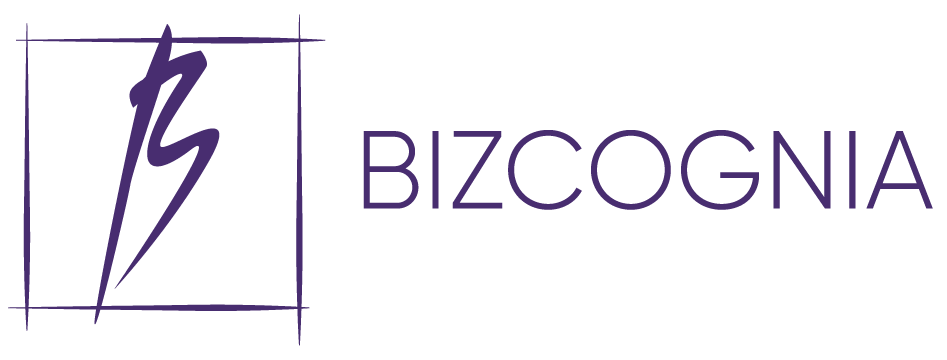27% of SMBs say they face difficulties when creating and sending invoices while 49% of them find it challenging to follow up on payments. Finding the best invoicing software catering to small businesses can smoothen these processes without costing you an arm and leg. Check our top picks and learn what defines them.
Best Invoicing Software

Freshbooks
Accounting Software Built for Owners, and Their Clients
Freshbooks is an intuitive and attractive invoicing software for small business and freelancers that also want bookkeeping options. With this well-rounded software, you can customize unlimited invoices, set up automatic billing, add late fees, accept payments in multiple currencies, and more.
30-Day Money-Back Guarantee
Upfront Payments with Deposits
Double-Entry Accounting
Prices starting from $6/month

Square Invoices
Built to save time and get you paid faster.
Square Invoices offers an affordable way for small business owners to send invoices and get paid faster from any device. It provides real-time tracking, recurring billing, custom estimates, and powerful reporting.
Free Invoicing
Custom Estimates
Real-Time Tracking
Free plan

QuickBooks
Powerful accounting tools for small and growing businesses
With an exceptional user interface and navigation, QuickBooks is one of the best invoicing software for small businesses. Besides robust invoicing, it offers features like basic bookkeeping, time tracking, sales tax, and data records.
Free 30-Day Trial
Automatic Invoice Reminders
Good Billing System
Prices starting from $1.50/month

Zoho Invoice
Trusted by Millions of Businesses for over a Decade
Zoho Invoice has established itself as one of the best invoicing software for small business organizations. Feature-rich yet easy to use, this platform is designed to work as a standalone solution but it also integrates well with the other Zoho products, offering great versatility.
Free Plan
Multi-currency Support for Billing Global Clients
Customizable Invoice Templates
Prices starting from $9.77/month

Sage Accounting
Easy to get started, just as easy to use.
Sage Accounting is an intuitive invoicing software solution, offering a wealth of features that simplify invoice creation, payment collection, and cash flow management. One of the top-rated invoicing and billing tools further provides a native mobile app for invoice management on the go.
Professional-looking invoice templates
Outstanding customer support
Seamless integration with Stripe
Native mobile apps
Prices starting from $10/month

Invoicera
An Online Invoicing Software That Automates!
User-friendliness, customizable invoice templates, and invoice scheduling tools help Invoicera stand out in the invoicing software landscape. The vendor has a broad user base of 3.5 million users who ranked Invoicera among the market’s best small business invoicing software.
Supports online payments
Budget-friendly invoicing software
Great invoice approval system
Intuitive expense and estimate creation
Prices starting from $15/month

Invoice Ninja
Powerful apps to run your business
Invoice Ninja is one of the best free invoice software solutions, supporting a magnitude of features that make invoicing a breeze. The platform also boasts impressive time tracking, project, and expense management features, which you can test with a forever-free plan.
An unlimited number of invoices
More than 50 payment methods on offer
Highly customizable
Time tracking and project management tools
Prices starting from $10/month

InvoiceBerry
Invoicing That Helps Small Businesses Get Paid Faster
InvoiceBerry is a robust invoicing software that allows users to create an invoice based on their taste within a couple of minutes. The platform puts no limits on the number of invoices users can send, further supporting recurring invoices, 200 currencies, and customizable templates.
Straightforward invoice creation
14-day free trial
An unlimited number of users
User-friendly dashboard
Prices starting from $15/month
What Defines the Best Invoicing Software
In this section, we walk you through all the features that make the top invoicing software. When evaluating the top picks, we considered the below-mentioned aspects. You should also keep them in mind when selecting the best software for your needs.
Invoice Creation
In terms of invoice creation, the software should provide various templates while allowing you to customize them with your logo and company information. Other features could include choosing a color scheme, as well as adding attachments and personalized messages.
Quote Creation
Many invoicing systems offer quotation templates that allow you to create estimate forms. The estimates help you present quotes to potential customers, get approval, and collect prepayments (if applicable).
Contact Management
The best small business invoicing software should be able to record and store data for later use. This will help you create a strong customer relationship using their purchase history, notes, and custom profiles when creating invoices or estimates.
Online Payment Processing
The invoicing software should provide a robust billing system too, securing fast payment processing through payment gateways, credit cards, or bank transfers.
Multi-Currency Support
It’s a huge plus if the small business invoice software supports multiple currencies. The system should automate the process and allow you to send invoices to customers in their currency but also view and analyze the balance in the base currency of your choice.
Alerts for Late Payments
The invoicing system should send email notifications and send alerts about overdue payments, helping you always get paid on time.
Recurring Billing
Setting up recurring invoices and providing the possibility to save a card for repeated billing will help you get paid on time while also saving the customers from the payout hassle.
Time-Tracking
With the best software for invoicing, you should be able to assign fees or rates based on employee or project but also set a per hour billing or a flat fee. Users can track time and import the data into the invoice.
Reporting
The best invoice software for small business owners should generate different financial statements that will help you make data-driven decisions. These reports should include profit and loss data, sales information, and tax summary.
Reliability & Support
It’s crucial that the software is reliable and ensures great uptime. It’s equally important to find a vendor that can respond quickly and thoroughly during a possible downtime or issues.
Ease of Use
Simple software is the best software. The best invoice app on the market features clear and intuitive interfaces with easily navigable menus. Also, they provide a simple dashboard where you can catch a glimpse of the most important data.
Security
The best billing software should employ the latest security standards to ensure a 100% secure experience for the users. Regular backups, data encryption, and billing security certifications and accreditations are the most important measures any reputable invoicing software must provide.
Integration
The invoicing solutions need to seamlessly integrate with third-party systems and tools. This will enhance the workflow and improve the collaboration within the team.
Mobile Support
Mobile device support is a must-have feature of small business invoicing software. This option enables users to access and receive updates on the go.
Scalability
Increased workload requires tight performance which is why the best invoice software needs to provide the ultimate stability for scalability. This means an ability to expand to meet the demand and maintain the efficiency level.
Good Pricing
Invoicing software varies in cost depending on the features including the number of users supported and other similar factors. Usually, vendors offer cloud-based software and charge a monthly subscription fee. The packages range from $12 to $30. Also, it’s important how easy it is to scale up and down based on your needs.
Best Invoicing Software Reviews

Freshbooks
Accounting Software Built for Owners, and Their Clients
Freshbooks simplifies invoicing and billing for small businesses and freelancers. It comes packed with useful features that help you make data-driven decisions. The platform is intuitive and supports double-entry accounting, creation of estimates and proposals, as well as robust time tracking.
Pros
- Double-entry accounting
- Delightful UX
- Excellent customer service
- Good mobile invoicing app
Cons
- No quarterly tax estimates
- Limited invoice customization
Freshbooks Features
Invoice Creation
Though somewhat limited in terms of template customization compared to the other picks for best billing software, Freshbooks still offers its fair share of options for creating professional-looking invoices.
Quote Creation
With Freshbooks, you get to create rich proposals and enable customers to sign them online, view and respond to customers’ feedback instantly, and transform your custom estimates into ready-to-pay invoices.
Alerts & Recurring Billing
This best invoice software has a robust autopilot functionality which means all processes from sending reminders to billing can be automated. In short, Freshbooks does the heavy lifting so you can focus your time on what’s really important.
Payment
When it comes to payment, Freshbook is the top billing software. You will be able to offer multiple options to your clients and get paid faster. Freshbooks support upfront payments or payment deposits on-demand.
Time Tracking
The time-tracking feature of this invoicing system will ensure you keep up with the billable hours and you will be able to add that data along with any expenses to your invoices.
Freshbooks Pricing
FreshBooks has the perfect plans to support your business. Opting for annual billing will get you a 10% discount. Take a look at the Freshbooks plans:
- Lite—perfect for freelancers; it costs $6 a month for up to five billable clients
- Plus—adapted to small businesses coming at $10 a month for up to 50 billable clients
- Premium—supports up to 500 billable clients at $20 a month
- Select—custom plan to suit your unique needs

Square Invoices
Built to save time and get you paid faster.
Square Invoices is one of the best invoicing software for freelancers and small businesses, offering an affordable way to send invoices and get paid on time. This cloud-based platform offers plenty of options to create, customize, and track invoices, as well as payment processing.
Pros
- No monthly fees
- Easy to use
- Great mobile invoicing app
- Feature-rich
Cons
- Not a good fit for service-based businesses
- No multi-currency support
Square Invoices Features
Invoice & Quote Creation
With Square Invoices, you can customize invoices in three simple steps via desktop, the app, or within Square Point of Sale or other Square apps. Plus, this small business invoicing software offers a great selection of contract templates that you can further customize and attach to estimates. The estimates you send can be approved with one click and converted to invoices.
Payment & Invoice Tracking
The invoice software simplifies the payment for customers and they can do that online or in person. The payment analytics give you insight into the performance of your business so you can easily manage your cash flow and make smarter decisions. From the Square dashboard, you can track the invoices status and send payment reminders.
Alerts & Recurring Billing
As other best free invoicing software solutions, Square Invoices allows you to send automatic invoice reminders, set recurring invoices, auto-schedule invoices in advance, or request partial payments upfront from customers as well.
Square Invoices Pricing
Square Invoices is free to use invoicing software. There aren’t monthly fees or fees for setup. However, the platform takes a cut of each Square invoice that is paid through the system. The fee ranges from 2.9% of the transaction’s total sum of $0.30 per transaction.

QuickBooks
Powerful accounting tools for small and growing businesses
With QuickBooks, you can create invoices fast and easy. This invoicing system is specifically designed for small businesses and freelancers, offering simple tools that take the hassle out of the crucial processes. It supports more than 150 currencies and six languages: English, Italian, Spanish, French, Portuguese, and Chinese.
Pros
- Easy to use
- Great reporting feature
- Good integration
- Affordable
Cons
- Lack of industry and business-specific features
- Lack of direct professional support
- Limitations on the number of users
QuickBooks Features
Invoice Creation
Earning its position among the best invoicing software picks, QuickBooks has a lot to offer in terms of invoice creation. You can choose from the six templates offered and then customize the logo, font, color scheme, number of columns, header, footer, and more. The platform also enables you to add discounts, shipping charges, and attachments to invoices. Creating and converting estimates takes only a few clicks.
Alerts & Recurring Billing
This invoice software lets you know about the status of any invoice and you can set it to send automatic reminders for overdue payments. Also, QuickBooks supports the creation of recurring invoices to save time and accuracy.
Documentation & Contact Management
QuickBooks links related documents which is beneficial in terms of keeping your billing organized and avoiding duplicate invoices. The software’s contact management system allows you to save information like name, billing and shipping address, preferred payment method, opening balance, and default tax codes about customers and vendors.
Reporting & Integration
Reporting-wise, QuickBooks offers multiple options available including trial balance, profit and loss, and general ledger to suit small businesses with better decision-making. The system integrates well with other third-party programs such as POS system, CRM, ecommerce platform, and payroll systems.
QuickBooks Pricing
QuickBooks’s general price is on the pricier side of the best invoicing software options. However, the vendor often offers great promotions. For example, at the time of writing this page, there was an option to save 90% for six months with prices starting from $1.50 a month.
Otherwise, the Simple Start package costs $15/month for one user plus your accountant. The Essentials package comes at $23/month for three users plus an accountant whereas the Plus plan costs $31/month for five users plus an accountant.

Zoho Invoice
Trusted by Millions of Businesses for over a Decade
Zoho Invoice is one of the most affordable invoice software on the market. Well-organized and easy to use, the software automates the process of creating, sending, and tracking invoices, helping you get paid on time and focus on what really matters.
Pros
- Easy to use
- Affordable
- Excellent mobile invoicing app
- Good customer support
- International invoicing
Cons
- Limited integrations
- No inventory
Zoho Invoice Features
Invoice Creation
Zoho’s small business invoicing templates are attractive and you can give them a personal touch to ensure they fit your brand’s vision. The platform supports more than 10 languages so you can not only adjust the currency according to the customer’s preference but you can also send them in their native language.
Quote Creation
In terms of estimates, Zoho is the best software for invoicing. It gives you the essential tools for creating professional-looking quotes that include every specific information like customer notes or payment terms. When an estimate is approved you can easily turn it into an invoice, avoiding double data entry.
Payment
Zoho is one of the top billing software picks. It allows you to accept payments and boost the cash flow, send automated reminders, set up recurring payments, manage credits, or refund payments.
Time & Expense Tracking
Time and expense tracking is also part of the feature set offered by Zoho. You can set up a project budget, keep up with the billable hours, keep your expenses on check, and manage tasks.
Client Portal
One of the best features of this invoice software is the client portal which adds another layer of convenience for customers. They can access the invoices, estimates, and timesheets from one centralized place. The portal also enables hassle-free collaboration in real-time.
Reporting
The system can generate real-time reports on taxes, sales, or expenses—you need to schedule key reports and wait for them to arrive in your inbox.
Zoho Invoice Pricing
Zoho Invoice’s pricing is quite simple. There’s a free version that allows you to invoice up to five customers and five automated workflows. Here’s an overview of the paid plans:
- Basic—costs $9.68 per month and supports invoicing of up to 50 customers and five automated workflows. Both the free option and Basic plan can be used by one user only.
- Standard—it comes at $20.44 a month and for up to three users; you can invoice up to 500 customers.
- Professional—the opportunity to invoice unlimited customers and provide 10 automated workflows, this plan comes with a custom domain too; it costs $31.20/month.

Sage Accounting
Easy to get started, just as easy to use.
Sage Accounting is incredibly easy to use, which, coupled with software’s expense tracking, inventory management, and automation tools, makes it a great accounting tool for freelancers and small businesses. One of the best invoicing software for small business owners might lack scalability, but users can easily find a more suitable solution from the Sage product family.
Pros
- Cloud-based solution
- Intuitive product interface
- Built-in inventory management
- Comprehensive documentation
- Single-click invoice creation
Cons
- No payroll
- No late payment reminders
- Lack a time tracking solution
Sage Accounting Features
Invoice Creation
Creating an invoice is an intuitive process thanks to the software’s template library. Sage offers only eight templates but makes up for a modest template count with a decent number of customizations. Users can add their company’s logo and notes, as well as change fonts and colors. Sage further allows users to convert quotes and estimates into invoices with a single click, which is a nice, time-saving feature. Creating recurring invoices isn’t available out-of-the-box, but the accounting software allows users to duplicate invoices.
Invoice Tracking
Sage Accounting ranks among the best invoicing software for small businesses as it allows users to easily track the status of their invoices. Although the software lacks late payment reminders, users can see what is happening with their invoices at any time, i.e., when it was created, viewed, and paid.
Payments & Expense Tracking
The partnership between Sage and Stripe lets users add a Pay Now button to their invoices and accept credit card payments from their clients. The bank reconciliation functionality is worth mentioning, as it syncs users’ bank and Sage Accounting transactions.
Inventory Management & Integrations
Unlike some of the best invoicing software for freelancers and small businesses, Sage offers comprehensive inventory tracking tools. Users can neatly categorize their products, set a low inventory count, and receive notifications once their stock levels are low. Integration options Sage offers are impressive and provides users with around 20 third-party apps that further extend the platform’s capabilities.
Sage Accounting Pricing
Ranked as one of the best software for invoicing, Sage justifies its title with transparent pricing. The platform has two plans: Sage Accounting Start and Sage Accounting. The former supports invoice creation and tracking, and bank reconciliation at $10/month, while Sage Accounting gives additional functionalities, including quotes and estimates, cash flow forecasting, and purchase order management tools. The cost of this package is $25/month and allows for an unlimited number of users.

Invoicera
An Online Invoicing Software That Automates!
Invoicera is one of the best small business invoice software solutions, but it caters to medium and large businesses as well – offering a tailored invoicing solution for a company of any size. Business owners with multiple businesses can easily manage their invoices from a single dashboard, while Invoicera will keep their minds at ease with robust security tools, such as two-factor authentication and data backups.
Pros
- Over 30 payment gateways available
- Client portals
- Invoice scheduling functionality
- 15-day free trial
Cons
- Not the most intuitive solution
- Customer support could be improved
- Limited free plan
Invoicera Features
Invoice & Quote Creation
With the Invoicera small business invoicing software, creating invoices and quotes is a seamless task. What makes the platform one of the best invoice software is that it offers aesthetically pleasing templates you can customize to your liking. Invoicera further supports an invoice approval system, allowing your team to double-check invoices, making sure all of them are accurate.
Payments & Client Portals
The vendor integrates with over 30 payment gateways and allows you to add a Pay Now button to your invoices. The number of supported currencies is equally impressive, and you can also choose from 15 languages to cater to your international clients. The software enables you to import your clients and add their billing and contact info to the system.
Recurring Billing & Time Tracking
Another feature helping Invoicera rank among the best billing software is recurring billing, which lets you control the payment frequency. The software supports the option to add coupons and discounts to your invoices for the most loyal customers, as well as fees for late payments. The time tracking tool is also available to you, ensuring every minute of your work is properly billed.
Invoicera Pricing
Apart from a free-forever plan, Invoicera has three paid plans: Pro ($15/month), Business ($29/month), and Infinite ($149/month). The core components available with all four packages include invoice templates, access to over 30 payment gateways, time tracking, invoice scheduling, and robust reporting tools.
If you go with the Pro plan offered by one of the best small business invoice software, you’ll also have the option to manage multiple businesses, have one staff account, and 100 clients, which is limited to three with the free plan. The Business plan allows you to have 1,000 clients and ten staff users and use the invoice approval process, while the Infinite plan supports an unlimited number of clients and staff and allows you to process PDF invoices in a batch.

Invoice Ninja
Powerful apps to run your business
Invoice Ninja is primarily known for being open-source invoicing software, which means you can use it for free, and still have the option to create an unlimited number of invoices. More than 160,000 users consider Invoice Ninja to be one of the best invoicing software for freelancers and small businesses due to its budget-friendly pricing and a wealth of features.
Pros
- Secure client portals
- A solid choice of invoicing templates
- Kanban board-based project and task management
- Allows setting triggers and actions via Integromat
Cons
- Lacks live chat support
- A somewhat steep learning curve
Invoice Ninja Features
Invoice Creation
Depending on the plan you choose, you get access to four to ten premade templates. One of the best software for invoicing supports the option to add your logo, customize template colors and fonts, and, with the Pro plan, you can tailor the invoice email subject and body text to suit your company’s style. The Enterprise plan comes with a drag-and-drop proposal builder, allowing you to easily turn your proposals into invoices after the client’s approval. Invoice Ninja also supports recurring invoices, which automates the process even further.
Payment & Invoice Tracking
Invoice Ninja supports an impressive number of payment options, which is currently over 50. It is also possible to add a custom payment method, including bank transfers and checks. The software keeps you in the loop about activities on your invoices. As soon as your client views and pays your invoice, Invoice Ninja sends a notification to your dashboard and email.
Client Portal & User Permissions
One of the best free invoice software solutions offers a sleek client portal, giving your clients a centralized place to view your invoices and pay for them. The platform further supports the option to add passwords to your invoices, keeping your financials away from prying eyes. Adding multiple users to your account is a viable option too, which can help you manage your invoices more easily. Meanwhile, thanks to different permission settings, you can share sensitive data only with the team members you choose.
Invoice Ninja Pricing
Invoice Ninja offers three plans, one of which is free, and the other two competitively priced. As you’d expect from one of the best free invoice software, the free plan is jam-packed with features. These include an unlimited number of invoices and quotes, up to 100 clients, time tracking, recurring billing, client portals, project, and task management tools.
The Pro plan, priced at $10/month, lets you have an unlimited number of clients, add a custom URL to your invoices, email invoices and quotes in bulk, and generate comprehensive reports. The Enterprise plan costs $14/month and includes user permissions, adding attachments to your invoices, and branded customer portals.

InvoiceBerry
Invoicing That Helps Small Businesses Get Paid Faster
Unlike most of its competitors, InvoiceBerry doesn’t offer a free plan, but you can try one of the best invoicing software for small businesses via a 14-day free trial. Apart from offering an abundance of tools that help streamline the invoicing process, the software is incredibly easy to use, which is why it ranks among the top solutions in this category.
Pros
- Multiple currency and language support
- Recurring invoices
- Zapier integration
- Industry-specific invoice templates
Cons
- No native mobile apps
- Slow customer support
InvoiceBerry Features
Invoice & Quote Creation
InvoiceBerry promises to help users create an invoice in less than a minute. The intuitive product interface and 15 pre-built templates help the software provider deliver on its promise, which is why InvoiceBerry ranks among the best invoice software. The same intuitive creation process applies to quotes, which can be turned into an invoice with a single click. You can customize your invoices by adding your logo and choosing a color scheme that best fits your brand.
Payments & Expense Tracking
One of the areas where InvoiceBerry takes a different approach relates to payments. You cannot add the standard Pay Now button to your invoice. Meanwhile, your clients will have plenty of options to choose from once you email the invoice to them. They can pay the invoice amount via PayPal, Stripe, Square, bank transfer, and credit card. Expense tracking is another highlight of the software, allowing you to easily add new expenses and categorize them according to your preferences.
Multi-User Accounts & Reports
One of the best invoicing software for freelancers and small businesses, InvoiceBerry, can help you share the invoicing work by adding multiple users to your account. What actions they can perform will depend on the permissions you give them. Reporting-wise, you can quickly obtain crucial business data – whether it’s related to your clients, expenses, taxes, or payments.
InvoiceBerry Pricing
InvoiceBerry has two pricing plans: Solo ($15/month) and Pro ($30/month). While both of these plans offer the same key functionalities, they are different in terms of how many clients and users you can have. With the Solo plan, these numbers sit at 35 and 2, while the Pro plan has no limits on either client or user count.
Best Invoicing Software Summary
Regardless if it’s for a small or expanding business, finding the best software partner for your invoicing tasks isn’t as much of a chore anymore! All you have to do to find your perfect match is to weed out the options based on your needs, then choose the one that best aligns with your budget.