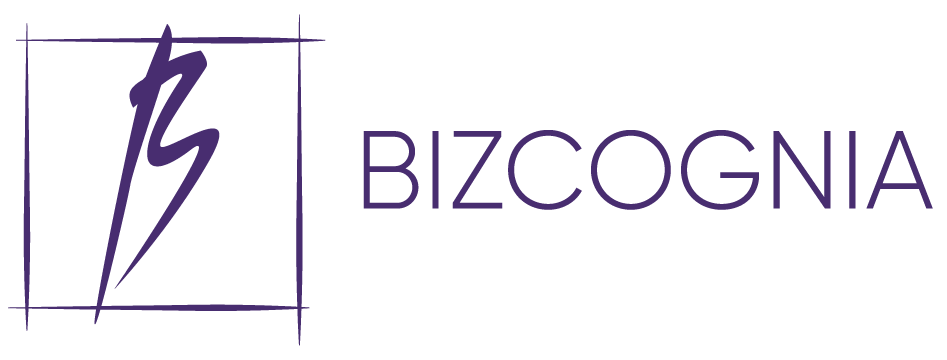Founded in 2013, ZoogVPN promises to provide fast and trustworthy service. In this ZoogVPN review, we’ll look at whether it justifies those claims and which types of users it can be a good match for.
All You Need To Know About ZoogVPN
Let’s now discuss all the relevant features, pros, and cons of ZoogVPN so you can make an informed decision about whether this VPN is a service tailored to your needs or if you need to look for another one.
ZoogVPN Server Network
Compared to market-leading VPN services, ZoogVPN has a relatively small offer in terms of server locations. At the time of writing this ZoogVPN review, the provider has 50 server locations across 26 countries.
There’s a single server in Africa and two in South America, as well as limited coverage in Eastern Europe and Asia. Having to rely on servers far from their countries, users in those areas will have some trouble using this service.
Is ZoogVPN Free?
ZoogVPN has a freemium pricing model. Its free version can be used on a single device and grants access to five VPN locations, 10GB of bandwidth, and a no-logs policy. ZoogVPN’s free plan has feature limitations, such as 128-bit encryption, limited P2P, and limited content access in terms of the websites and services it unblocks.
ZoogVPN Pricing
ZoogVPN Premium costs $9.99 when billed monthly. It’s substantially cheaper when billed annually; the one-year subscription costs $35.99 ($2.99 per month), and the two-year subscription costs $44.99 ($1.87 per month).
ZoogVPN’s paid plans grant unlimited access to its complete service offering: unlimited devices, 256-bit encryption, full P2P, no-logs policy, full content access in terms of the websites and services it unblocks, including 20 regions for Netflix, Hulu, Disney+, iPlayer, etc.
Is ZoogVPN Safe?
On its free plan, ZoogVPN offers AES 128-bit encryption, while its free plan comes with 256-bit encryption – both virtually uncrackable. It also keeps no logs of your activities and employs advanced DNS protection.
Though it lacks some advanced options like split tunneling or Double VPN, ZoogVPN does offer a kill switch that blocks internet access until the device’s VPN connection has been restored, thus preventing IP leaks.
There’s also the ZoogShadowing feature that enables VPN usage in countries that prohibit it. It does so by relying on obfuscated servers, which allow traffic data packets not to be recognized as ones routed through a VPN.
The default ZoogVPN protocols are set to IKEv2 and OpenVPN. However, the provider allows users to reconfigure their settings to L2TP/IPSec, PPTP, and WireGuard.
ZoogVPN For Streaming
Compared to the industry-leading VPNs for streaming, ZoogVPN unblocks a limited number of services in a limited number of countries. However, they’re some of the most popular ones in their respective categories, e.g. Netflix, Amazon Prime, Disney+, Hulu, ESPN, BBC iPlayer, Sky, etc.
ZoogVPN Ease of Installation & Use
All you have to do to install ZoogVPN is visit the official page, download the software, and follow a few simple instructions. It has a pretty much straightforward interface. If you’ve ever used any type of VPN before, you’ll get used to Zoog in no time. If you haven’t, you’ll need a couple of minutes to figure everything out.
ZoogVPN Support
ZoogVPN features online resources to help you out with some basic issues. You can also send an email, and there’s a phone number listed on the website. However, many people complained that customer service was not as effective as they expected when it comes to assistance with paid subscriptions.
ZoogVPN Review – The Bottom Line
While it doesn’t offer many advanced features as some of its competitors, ZoogVPN is safe and generally reliable, even if you opt for the free plan. It’s a good choice for casual users, but those looking to unblock a wide variety of streaming services and a high number of server locations are better off looking elsewhere.